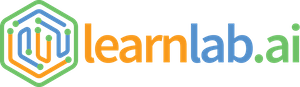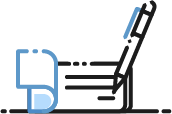Features & Benefits
Features & Benefits
ThinkLab.ai is a powerful learning and innovation platform packed with robust features customized for you.
Core Features

Accordion Title
Accordion Content
Project Features
- Users can create projects, and add details such as the category, verticals, industry etc.
- Users can edit the pitch based on different pitch templates, or even create a new template themselves
- Users can upload images to their projects
- Users can upload videos to their projects
- Users can upload files to their projects
- Users can invite team members who are registered on the platform. These users will be notified that they have been invited to join your project through email
- Users can post links, redirecting other users/assessors to external media and web pages
- Users can leave comments and have discussions with each other in this section. There is also the function to upvote or downvote comments
- “Private projects can only be seen by team members and not any other user. Only assessors can see the project once it has been submitted to a challenge.
- Public projects can be seen by all users.”
- Users can categorize their projects according to industry, verticals, stage etc.
- Users can link projects to labs they have joined
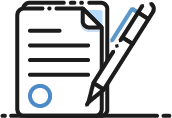
Accordion Title
Accordion Content
Achievement Features
- Users can view the amount of points they have, and view the amount of points needed to reach the next level
Users can see the different ranks, and the points required to reach it - Users can win trophies by winning challenges. These trophies are created by the Challenge manager
- Users can view the trophies they have won
- Users can view the badges they have earned by completing tasks on the platform. Tasks can range from winning challenges to participating in active discussion
- Users can see what are the requirements needed to obtain the badges

Accordion Title
Accordion Content
User Management
- Users can start a chat with anyone on the platform. However, this works only if the user has set privacy permissions to public.
- In the chat, users can share images with each other
- In the chat, users can share files
- Users can archive chats, and recover them in the future
- Users can delete chats they no longer wan

Accordion Title
Accordion Content
Challenge Features
- Challenge managers and Organization managers can create challenges, and add details such as description, relevant deadlines and categorization
- Links to other webpages can be added in the description section of the challenges
- “Every organization has a limit to the number of challenges they can create, which is dependent on the organization’s membership plan.
- Every challenge must be linked to an organization. Challenge managers and Organization managers use their organization’s challenge credit every time they create a challenge”
- Managers can set the prizes, points, trophies and badges for the winners of the challenge
- Adding challenge skills will allow users to easily filter and identify challenges that match their skill set
- Adding challenge skills will allow users to easily filter and identify challenges that they are interested in
- Managers can set restrictions for applicants in terms of minimum Rank and Points they have. Managers can set the level of experience applicants will have
- Managers can set key dates of the challenges, such as Open call date, Last date to register team, Application deadline, Submission deadline
- Invitation emails can be sent to users, inviting them to the challenge
- Managers can edit the invitation email that will be sent to invited users. Also, users can be mass invited by uploading a CSV file
- Managers can easily add and display sponsors of the challenge (Name, external link, and sponsor logo)
- Public challenges can be seen by everybody, private challenges can only seen by users who have been invited
Open challenges still accept submissions. Closed challenges do not. Challenges become closed upon the end date of the challenge. However, managers can manually close the challenge earlier - Users can leave comments and have discussions with each other in this section. There is also the function to upvote or downvote comments
- Users will only be able to submit completed projects to the challenges.
- If the challenge has been closed, users can request to join the challege and submit their projects. Managers will be able to accept or reject requests to join challenge
- Users can follow challenges to remain updated on activities, such as date changes, description changes, winners being announced etc. These updates can be sent by in-app notifications and email
- Users can like challenges, and managers will be able to see how many likes the challenge has
- Users can share the challenge page through social media
- Users can search for challenges based on keywords
- Challenges can be filtered according to location, category, tags, etc. This makes finding challenges easy
- After the challenge is closed, projects can no longer be submitted. Users can request access to join the closed challenge, and managers will be able to review the profiles of requested users, choosing to accept or reject the requests
- After the challenge is closed, managers can select winners of the challenge. Winners will then receive the relevant points, trophies and badges.
- Only the admin can choose if the challenge is locked or unlocked. If the challenge is locked, users can unlock it through a code, or by purchasing it using a debit/credit card

Accordion Title
Accordion Content
Lab Features
- Lab managers and Organization managers can create labs, and add details such as the category, verticals, industry etc. Users can be directly added into the lab
- “Every organization has a limit to the number of labs they can create, which is dependent on the organization’s membership plan.
- Every lab must be linked to an organization. Lab managers and Organization managers use their organization’s lab credit every time they create a lab”
- Organization managers and Lab managers can upload a cover image of the lab
- Moderators will be able to manage discussion forums, ensuring constructive discussion
- Labs can be categorized according to industry, verticals, stage etc. This makes filtering for the lab easier
- By setting the physical locations of the labs, users will be able to filter for labs based on location
- Users can be directly added into the lab by Organization managers and Lab managers, and invitation emails can be sent to users, inviting them to the lab
- Oganization managers and Lab managers can edit the invitation email that will be sent to invited users. Also, users can be mass invited by uploading a CSV file
- Managers can attach external links to the lab. These include Github, Facebook, LinkedIn and more
- Challenges can be linked to related labs, ensuring that users in those labs can easily find and participated in related challenges
- Users can leave comments and have discussions with each other in this section. There is also the function to upvote or downvote comments
- Tags can be added to labs, allowing users to easily find and identify labs that match their interests and preferences.
- Users can follow labs to remain updated on activities, such as new challenges being associated to it, or discussions on the forum. These updates can be sent by in-app notifications and email

Accordion Title
Accordion Content
Inbox & Chat Features
- Users can start a chat with anyone on the platform. However, this works only if the user has set privacy permissions to public.
- In the chat, users can share images with each other
- In the chat, users can share files
- Users can archive chats, and recover them in the future
- Users can delete chats they no longer want\

Accordion Title
Accordion Content
Resource Management
- Resource managers and Organization mangers will be able to create Resources
- Tags can be assigned, allowing users to easily filter and identify resources they are interested in
- Files can be uploaded in resources, which can be downloaded by users
- Audio files can be uploaded in resources, which can be played by users
- Videos can be uploaded in resources, which will be embeded and can be played by users
- The cover image of the resource can be edited
- Users will be able to rate the resource, informing others of its quality

Accordion Title
Accordion Content
Organization Management
- Organization managers can create organizations
- Managers can upload and edit the organization logo and cover image
- Managers can attach external links to the organization. These include Github, Facebook, LinkedIn and more
Managers can display key personnel of the organization (Name, Position, Image). These people do not need to have an account to be displayed - Labs can be associated to the organization. This makes the organization the host of the labs, which will be displayed on the labs pages
- Challenges can be associated to the organization. This makes the organization the host of the challenges, which will be displayed on the challenges pages
- Every organizationn will have a limit to the number of labs and challenges they can create. This is based on the membership plan they have signed up for. Creating challenges and labs will use challenge and lab creation credits (operate independently). After the creation credits run out, managers of the organization cannot create anymore labs/challenges
- Users are able to follow organizations for updates regarding the creation of new challenges and labs

Accordion Title
Accordion Content
Notifications
- “Users can view in-app notifications here. Eg. Winning a challenge, challenge details updated, winning badges and trophies”

Accordion Title
Accordion Content
News Feed
- Users can see updates, such as the creation of a new challenge by an organization they follow, or who are the winners of the challenge.
- Users can view the activity of friends, if they have created a new project, or if they have won a challenge

Accordion Title
Accordion Content
Third Party Integrations
A chatbot will be available to all users, where they can ask questions about the platform. Further functionality will be added in the future.
Users will be able to pay to unlock challenges through debit/credit card. This will be done through Stripe
Admin will be able to send push notifications to users who have installed the mobile app
Admin will be able to link the platform to users based on the device they are using (web, android, ios). If mobile users do not have the app installed, they will be directed to the app store
Admin will be able to track the behaviour of users, observing what they did on the platform
Admin will have access to Google Analytics, tracking data such as users on the platform etc.

Accordion Title
Accordion Content
Help Features
- Users can see a list of FAQs
- Users are able to contact the admins with the ability to upload images
- Users can submit a feature request/bugs to the admin

Accordion Title
Accordion Content
General
- By caching lists and details of different segments of the mobile app, users will be able to browse even with unstable internet connection
- Native mobile apps have been developed for both iOS and Android, providing the best user experience on mobile devices